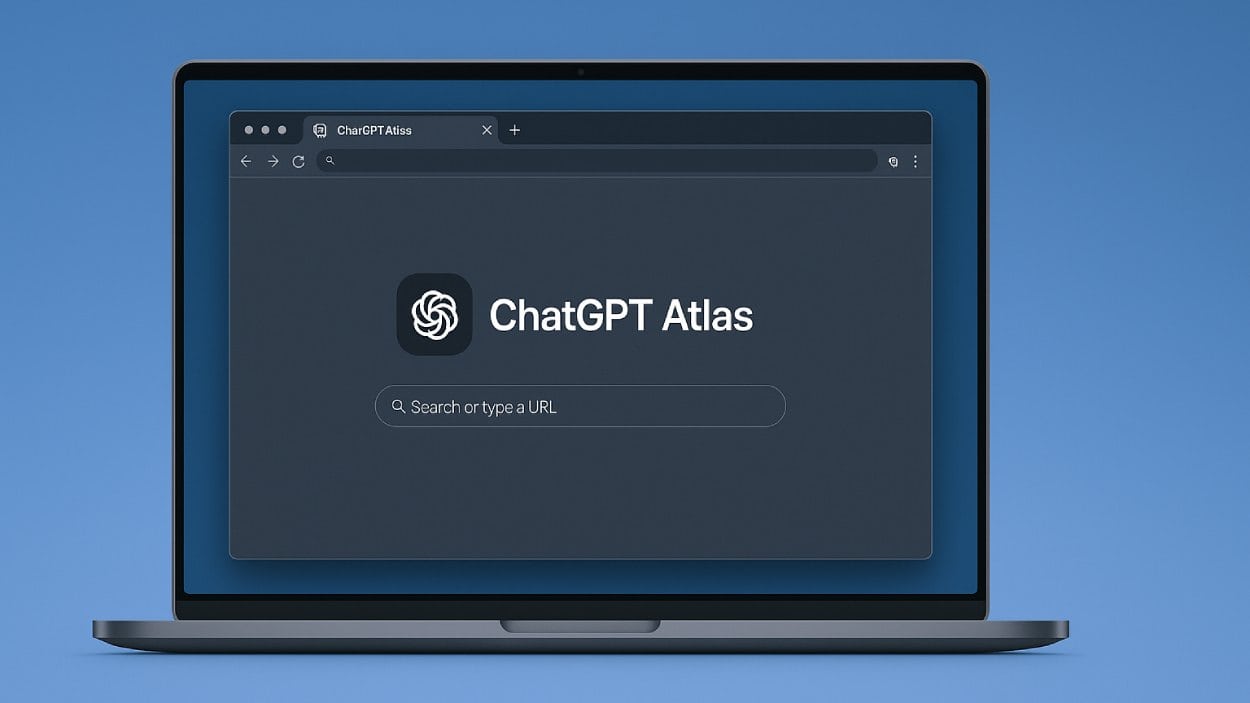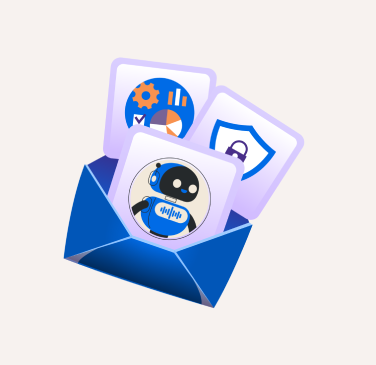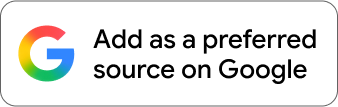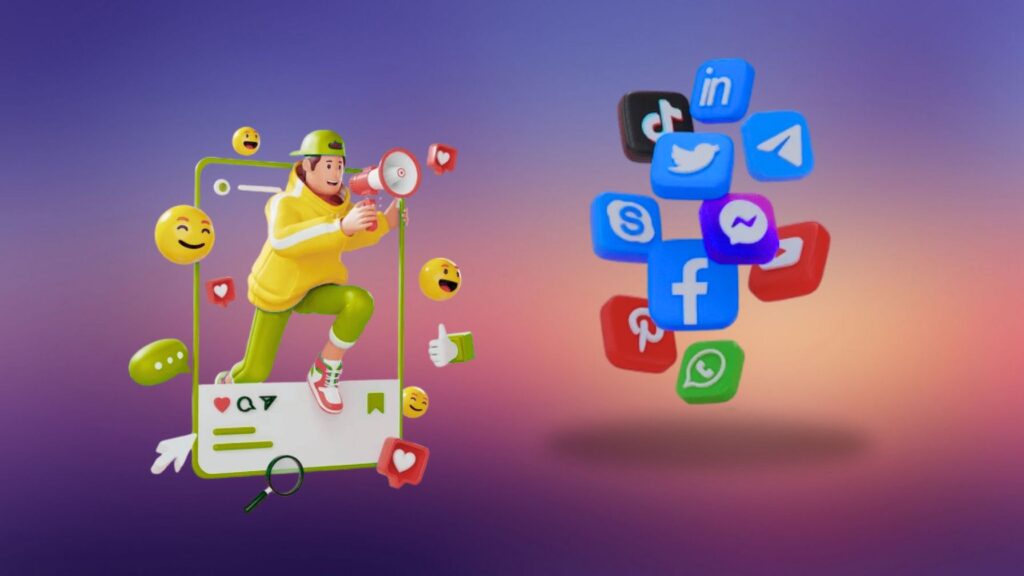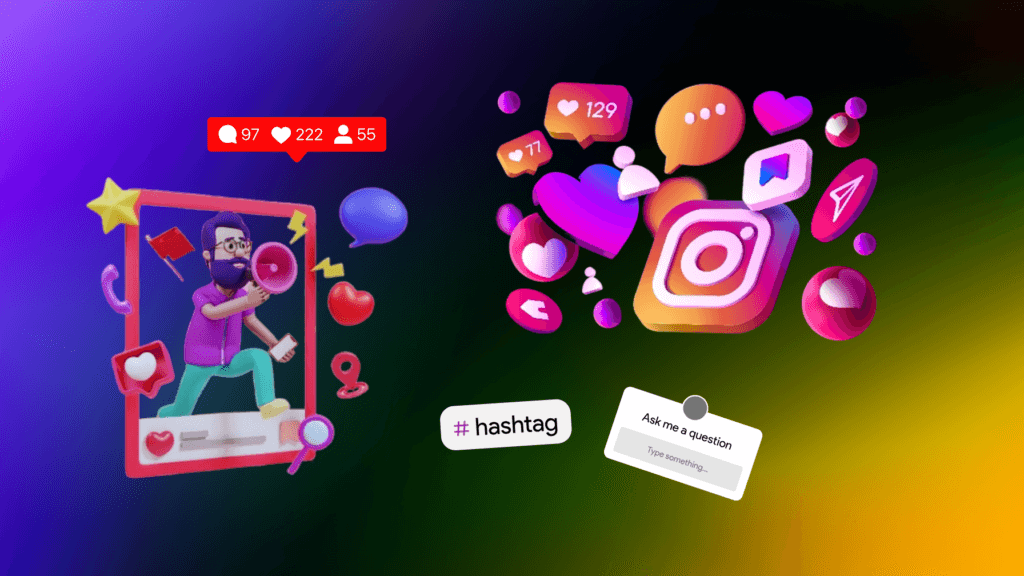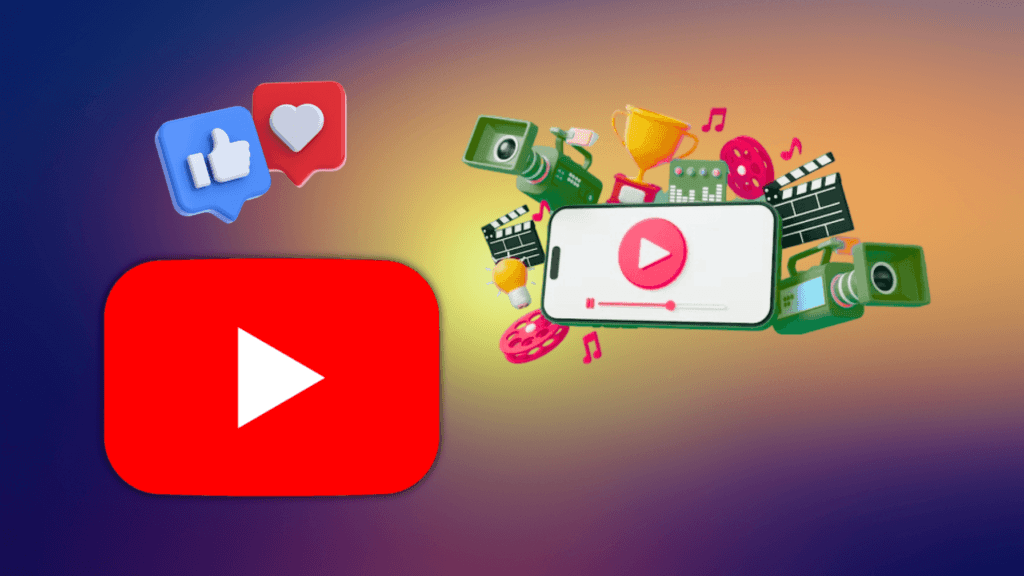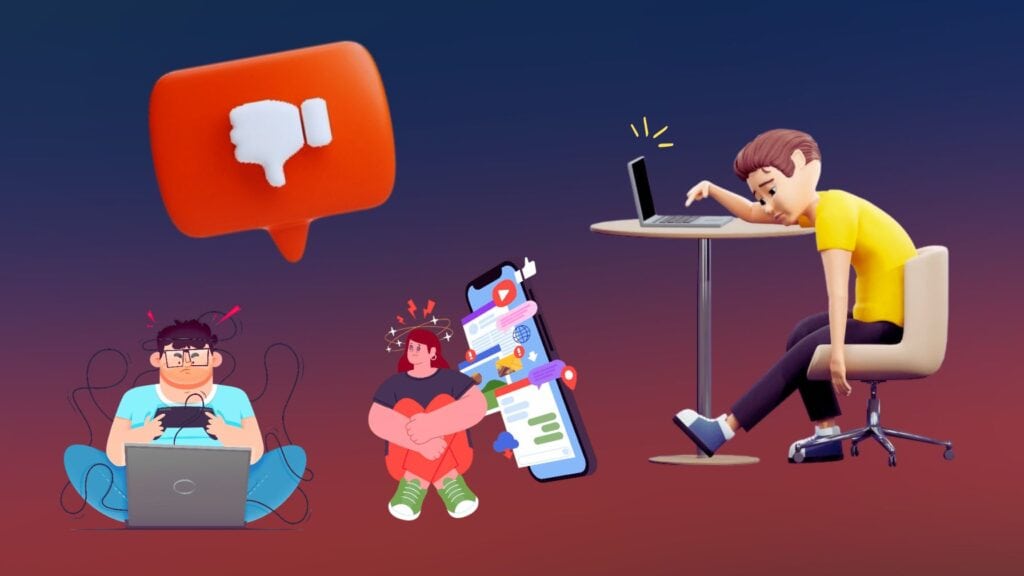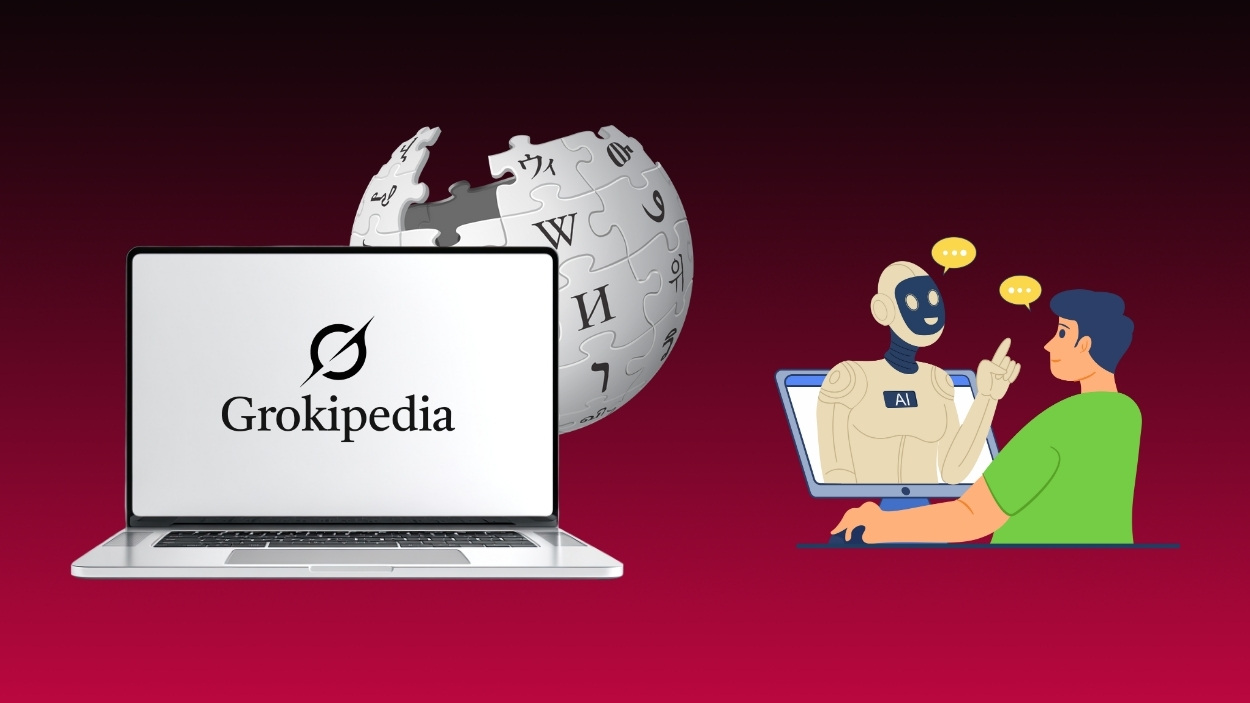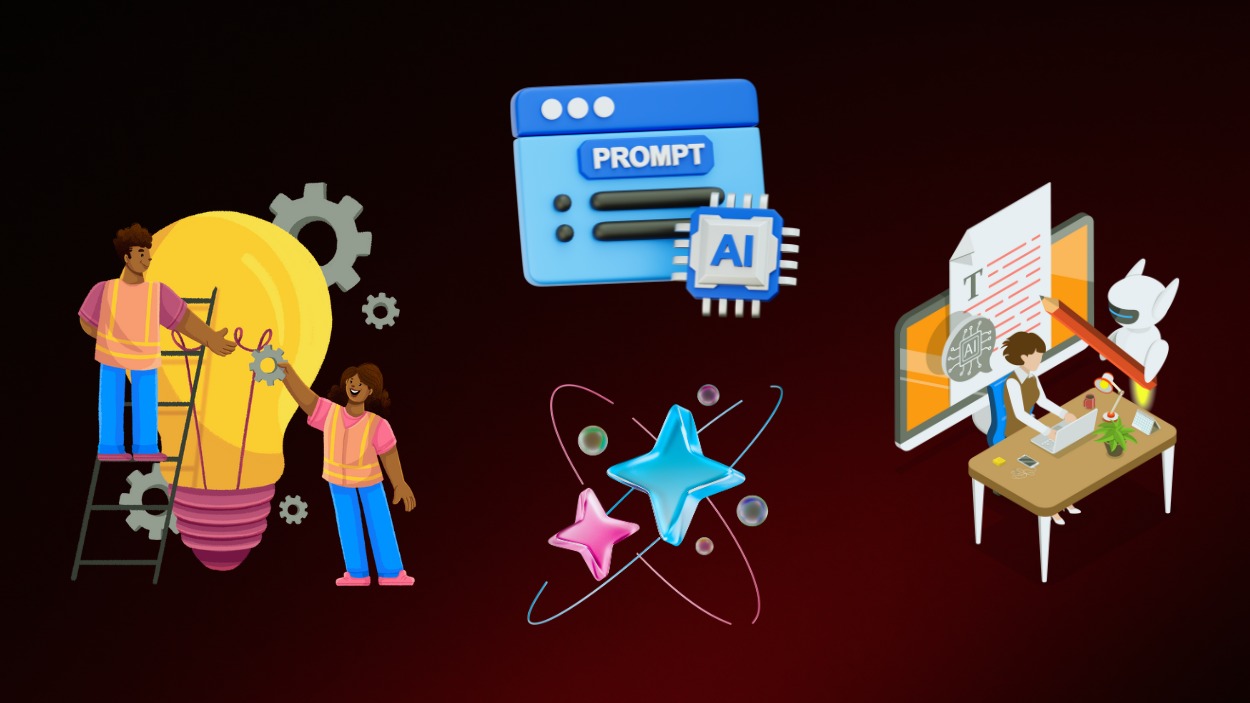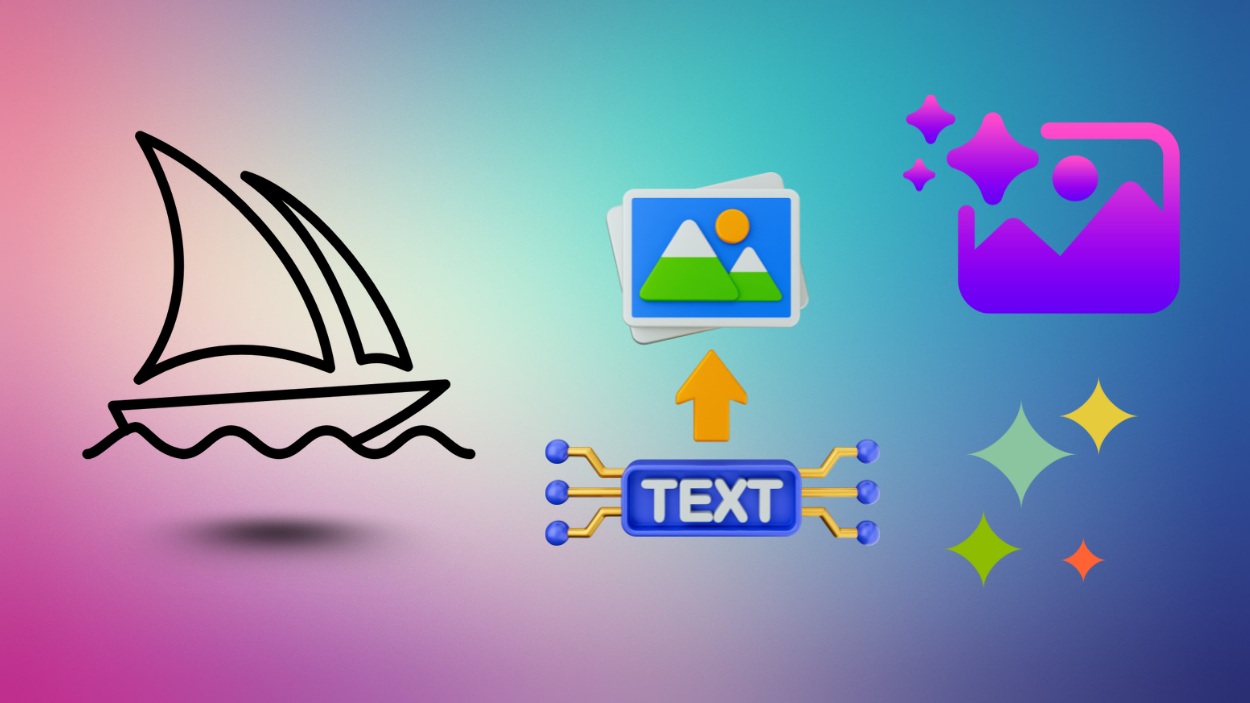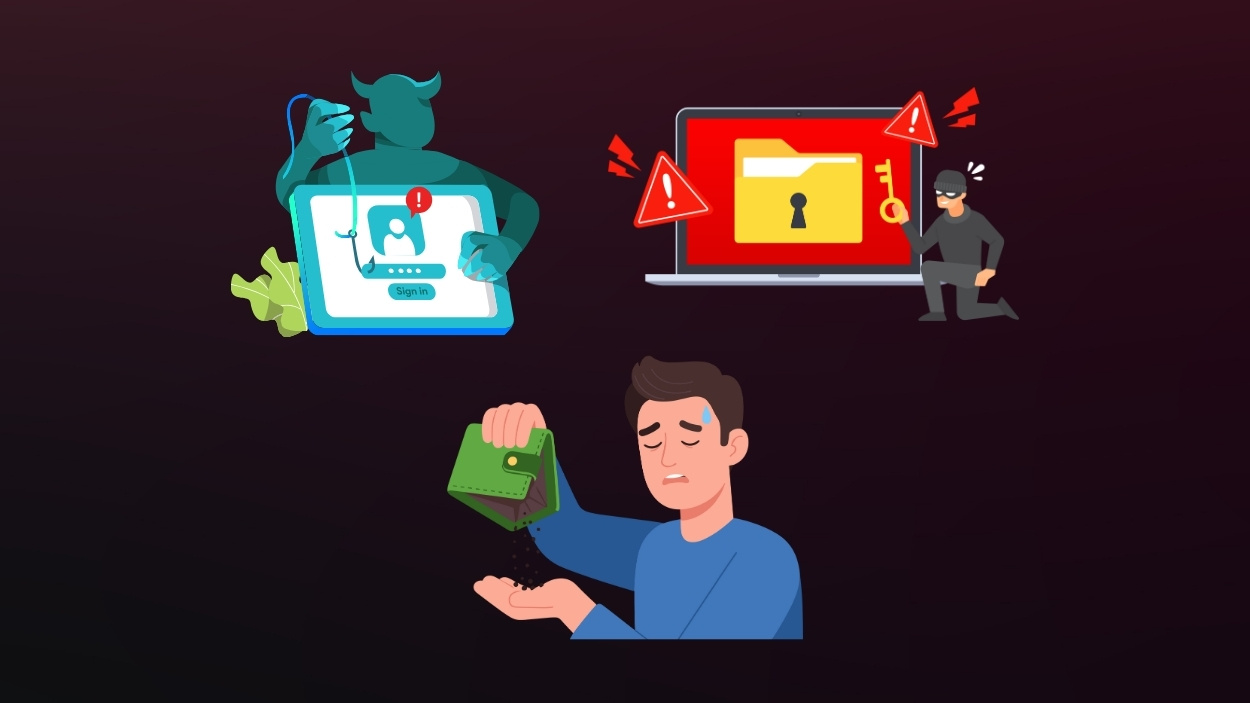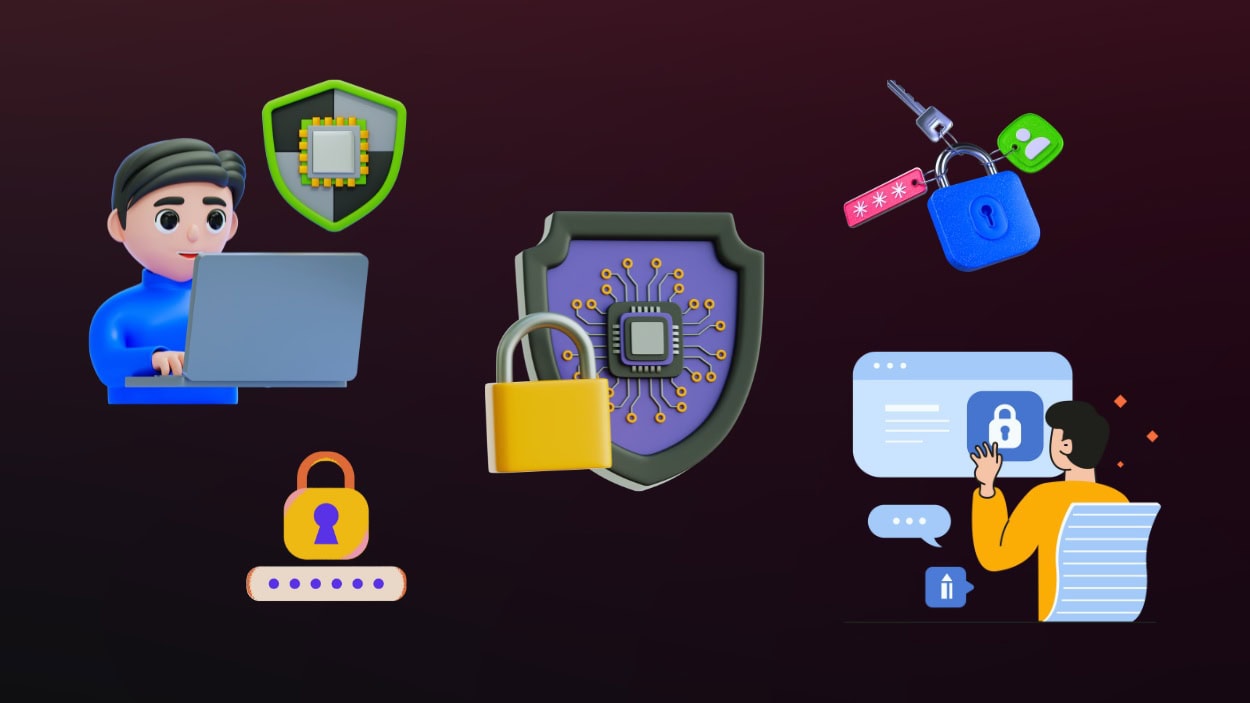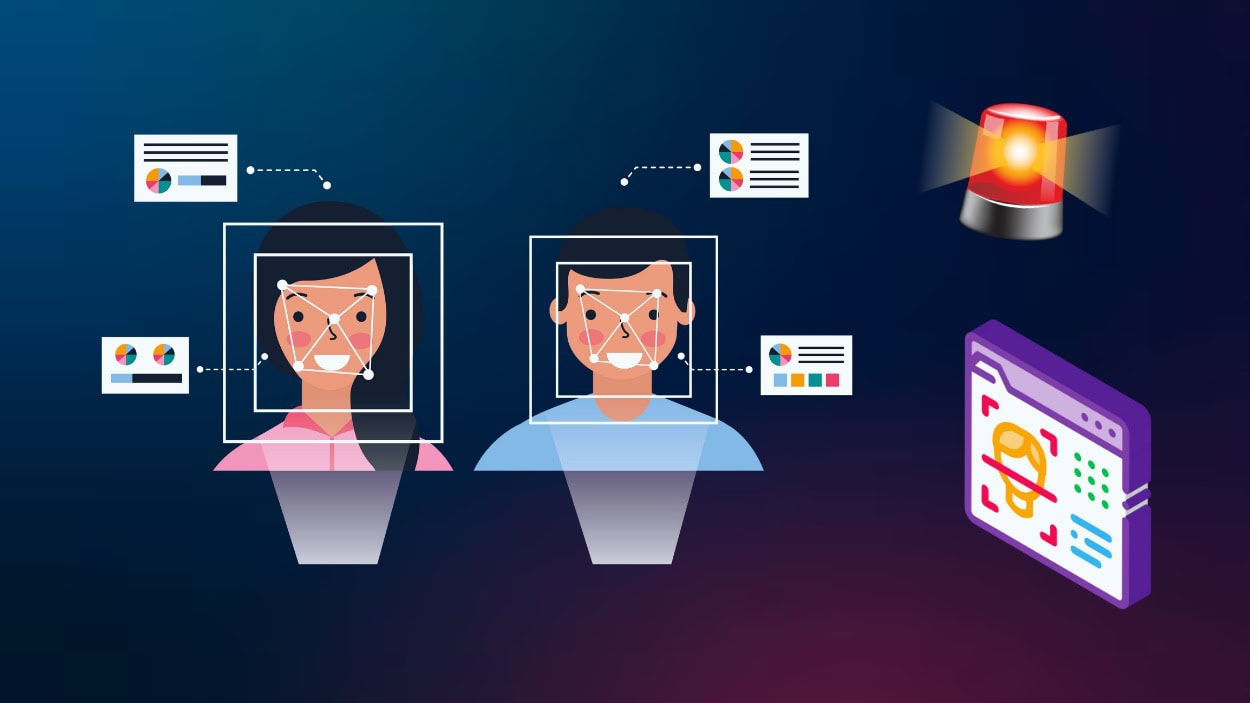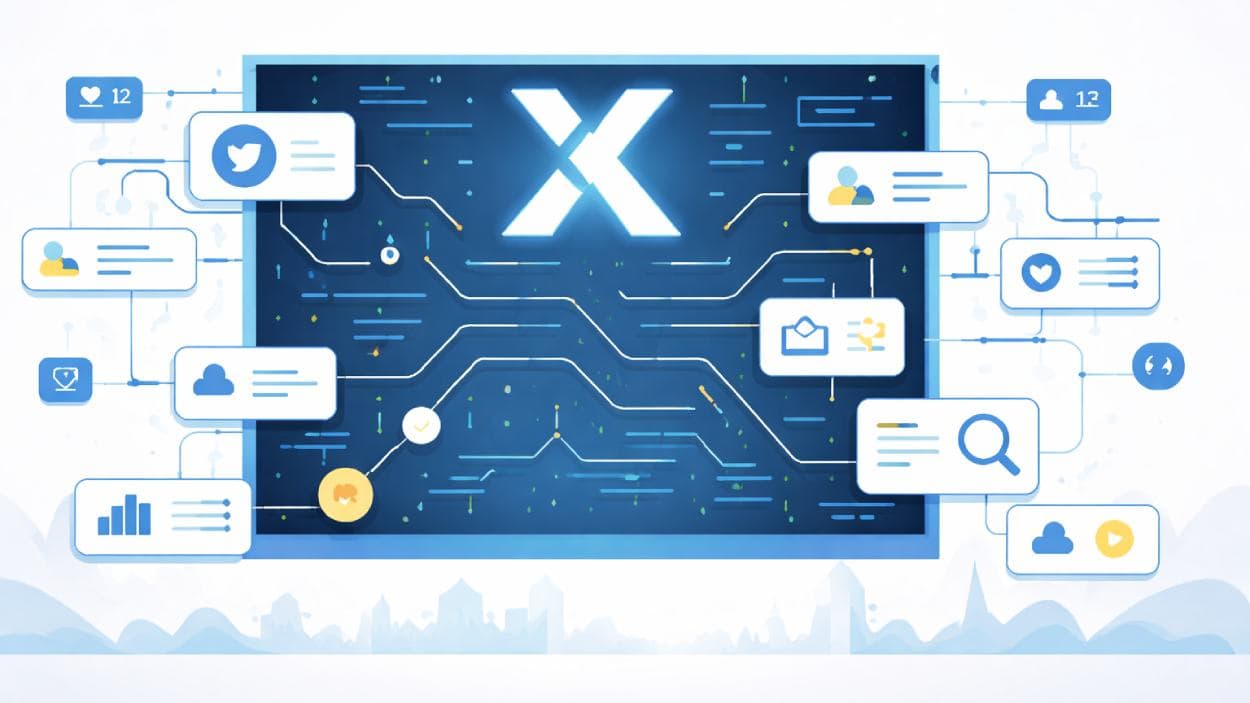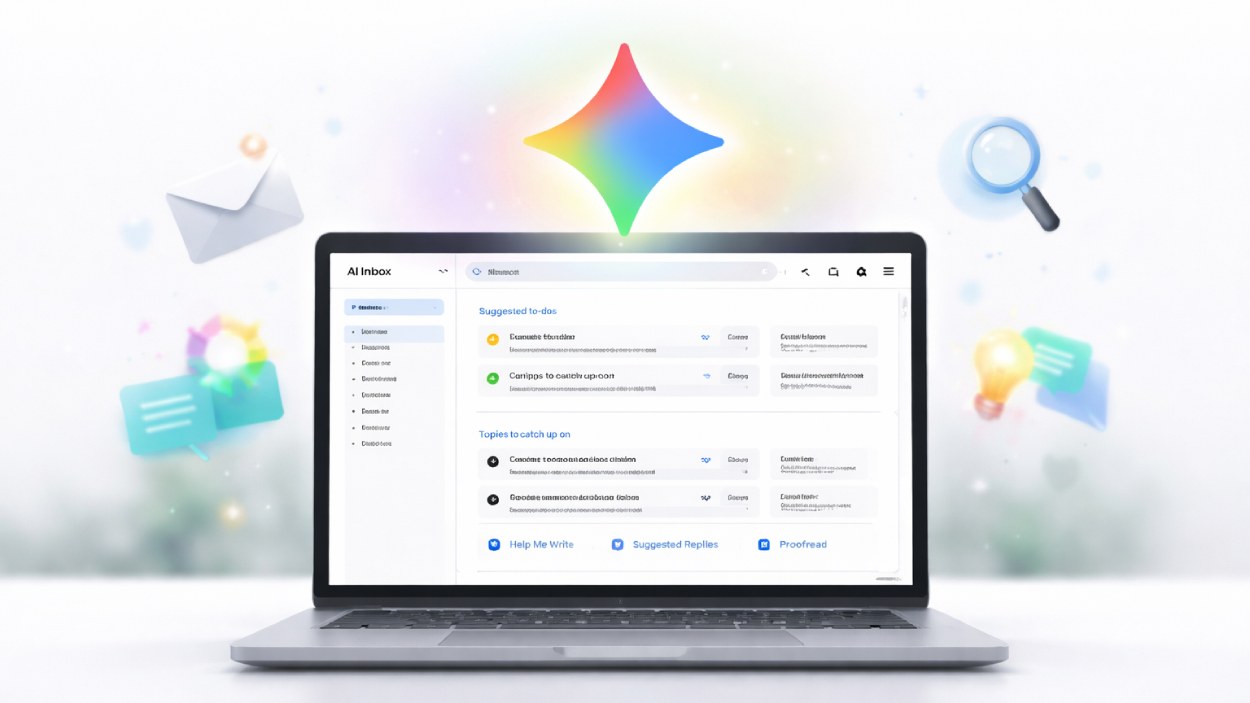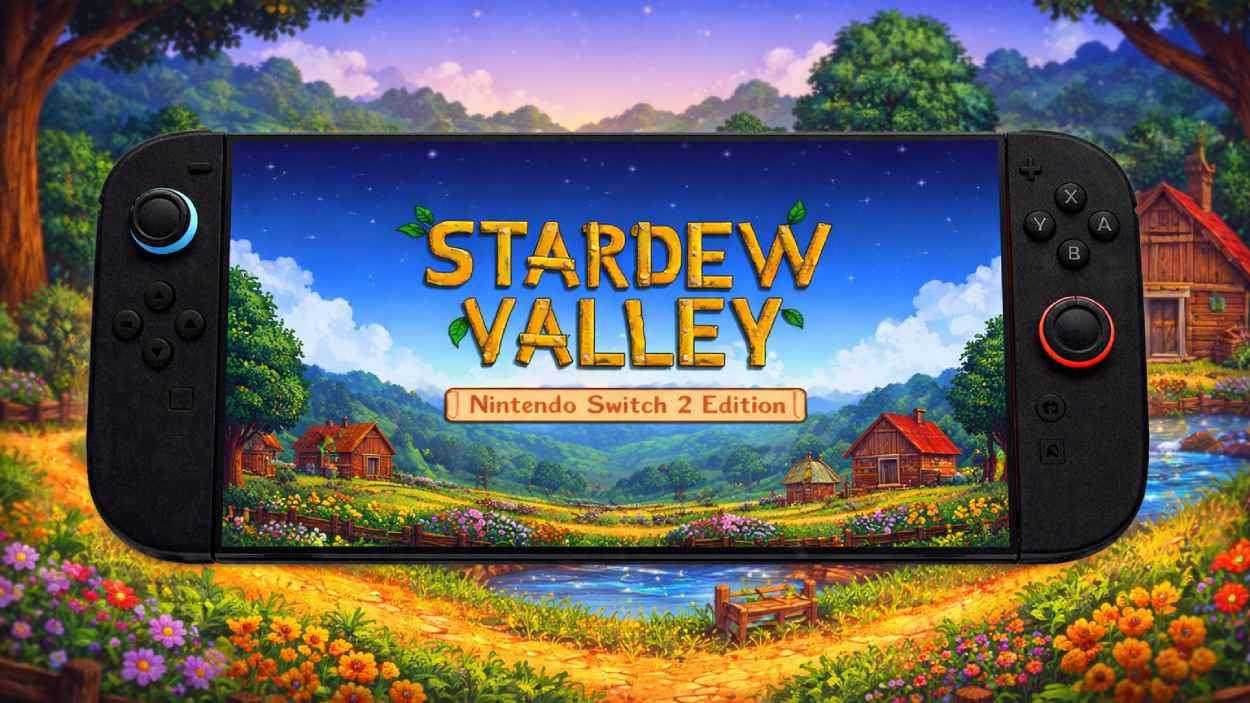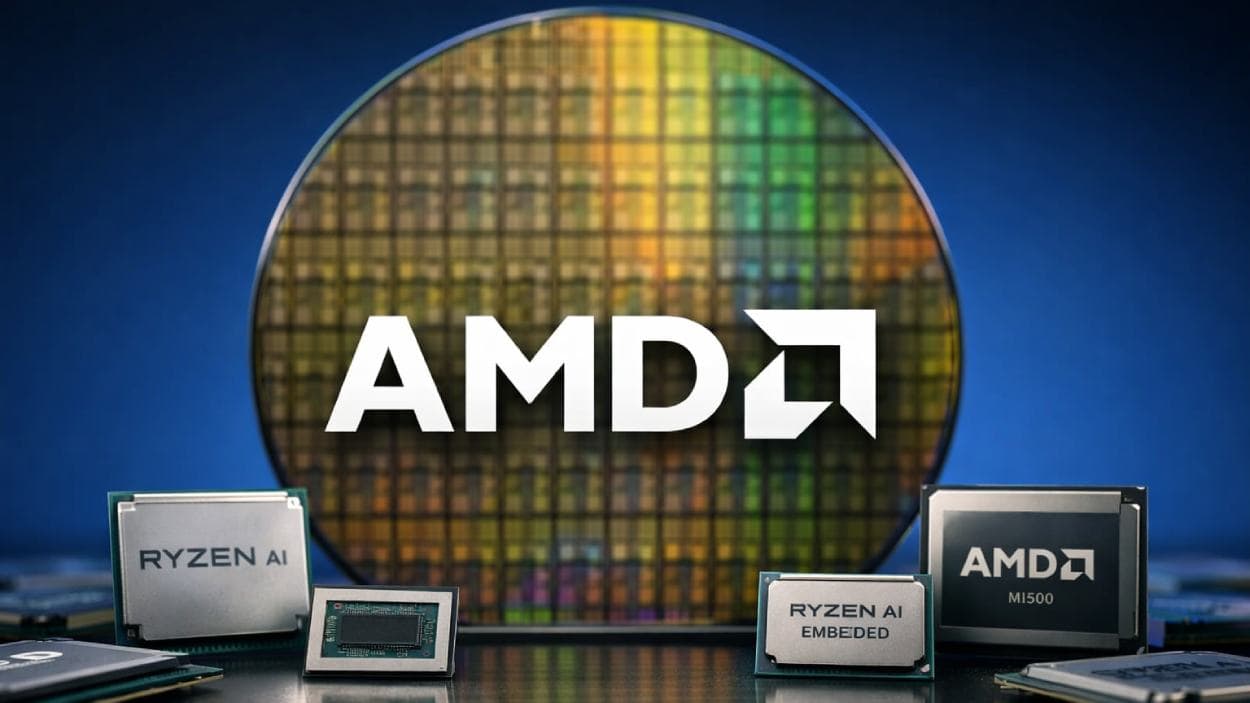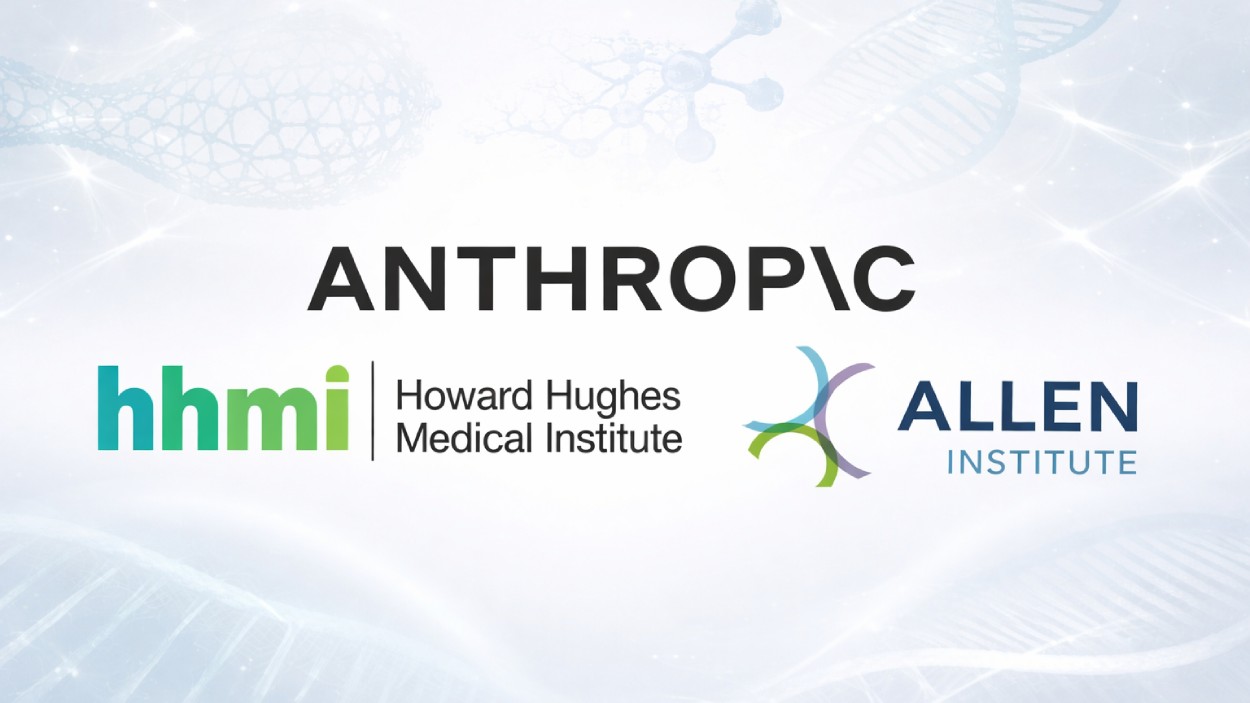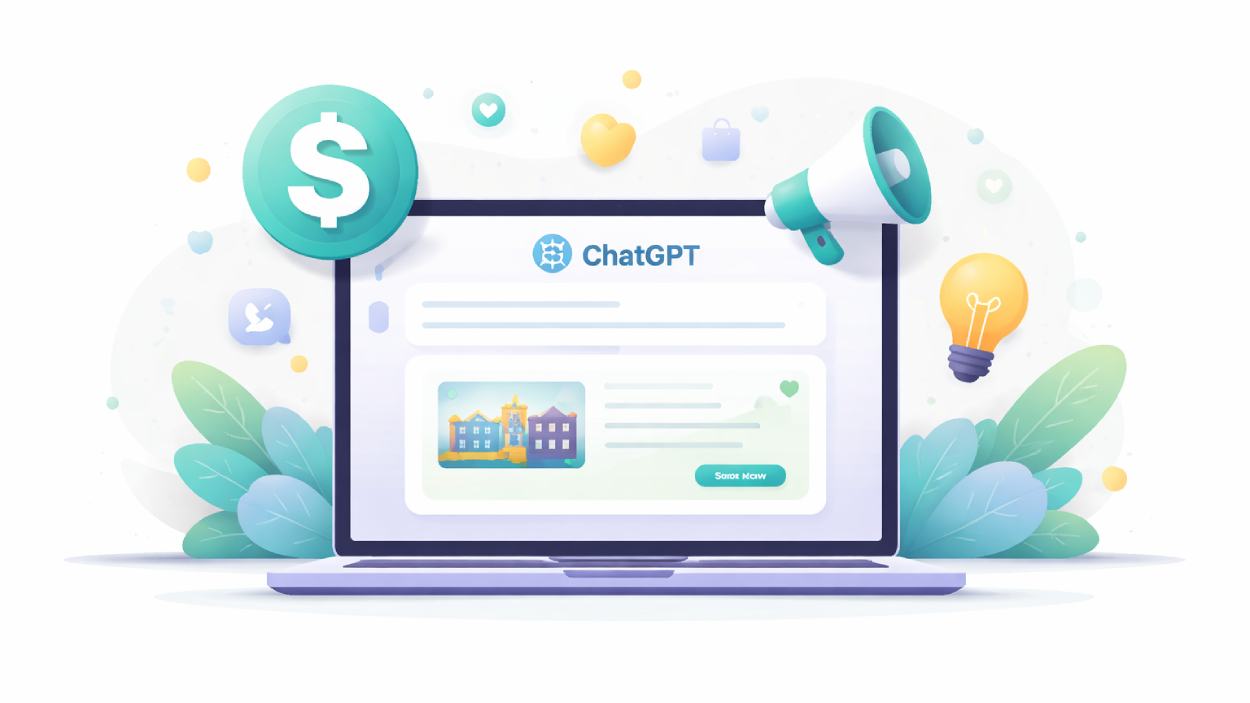OpenAI has launched ChatGPT Atlas, a powerful new web browser that puts artificial intelligence front and center for a smarter, more personalized internet experience.
Quick Summary – TLDR:
- ChatGPT Atlas is OpenAI’s new AI-powered browser designed to work alongside users by summarizing pages, automating tasks, and understanding context
- The browser is currently available for macOS and will soon expand to Windows, iOS, and Android
- Atlas includes a built-in AI agent that can fill out forms, plan tasks, and even place orders online
- A new browser memory feature helps personalize experiences by learning from users’ web activity, all under strict user control
What Happened?
OpenAI has officially launched ChatGPT Atlas, a standalone browser designed with ChatGPT deeply integrated into its core. The new browser introduces a conversational experience where users can interact with webpages using natural language, automate online tasks, and personalize their browsing with smart memory features. It’s now live on macOS and will roll out to other platforms soon.
Meet our new browser—ChatGPT Atlas.
— OpenAI (@OpenAI) October 21, 2025
Available today on macOS: https://t.co/UFKSQXvwHT pic.twitter.com/AakZyUk2BV
A Browser Built Around You
ChatGPT Atlas isn’t just another AI plugin for your browser. It is the browser.
OpenAI says this launch represents a chance to rethink how we use the internet, and with Atlas, they’ve taken a bold leap into the future. The browser replaces traditional interfaces with ChatGPT as the central control hub, letting users chat with web pages, ask questions in real-time, or assign tasks without ever needing to copy and paste across tabs.
Key features include:
- Conversational browsing: Users can talk directly to ChatGPT while browsing any site.
- Built-in agent mode: ChatGPT can complete tasks like filling out forms, managing projects, or ordering items online.
- Browser memory: Remembers your preferences and activities to offer smarter, contextual suggestions.
Ben Goodger, engineering lead at OpenAI, described Atlas as being built on the idea of “chatting with your browser” rather than just using it. This reflects a shift from passive browsing to a proactive AI assistant that follows you across the web and helps in real-time.
When I joined @OpenAI last year all I had was an idea: that putting the world’s best AI assistant at the heart of your browsing experience would transform the way we get stuff done online.
— Ben Goodger (@bengoodger) October 21, 2025
Since then we have been able to build an incredible team, and today we’re thrilled to…
Agent Mode: Your AI Assistant Online
The most ambitious feature of Atlas is Agent Mode, which lets ChatGPT act on your behalf.
Whether it’s booking a reservation, compiling research, or managing your calendar, ChatGPT can now take real actions inside browser tabs. While users retain control and oversight. approving actions or setting restrictions. This hands-on automation hints at a future where browsing is less manual and more managed.
- The agent cannot access local files or apps outside the browser.
- It operates only within browser tabs and pauses on sensitive sites like banking portals.
- Users can run it in logged-out mode for added privacy.
OpenAI emphasized that Agent Mode is still in preview and available only to Plus, Pro, and Business users for now. The company is actively improving performance, latency, and accuracy.
Memory With Privacy in Mind
Atlas introduces a browser memory system that helps ChatGPT learn from your browsing behavior. This means smarter answers, faster task execution, and features like creating summaries from pages you’ve read or generating to-do lists from your activity.
However, OpenAI says memory is optional and under full user control:
- You can turn memory off completely
- You can control which pages ChatGPT can “see”
- You can view, archive, or delete stored memories anytime
Atlas also respects ChatGPT’s broader privacy settings and gives users the choice to opt-in to allow browsing content to be used for training purposes.
Access and Compatibility
ChatGPT Atlas is now available globally for macOS users across Free, Plus, Pro, and Go plans. It’s also in beta for Business, Enterprise, and Edu users, depending on admin settings. OpenAI confirmed that Windows, iOS, and Android versions are on the way.
Getting started is simple. Users can sign in with their ChatGPT account and import bookmarks, passwords, and history from their current browser.
SQ Magazine Takeaway
This is one of the most exciting moves OpenAI has made since launching ChatGPT. I’ve been waiting to see how AI could evolve from just answering questions to actually doing things for me, and Atlas feels like a real glimpse into that future. A browser that thinks, remembers, and acts? That’s not just convenient, it’s transformational. Sure, it’s early and not perfect, but the idea of automating daily tasks and having context-aware assistance right inside my browser is a huge leap forward. If OpenAI nails the execution, Atlas could completely change how we work online.