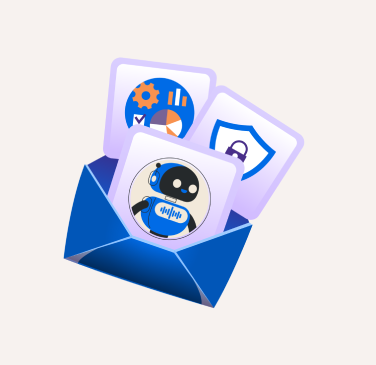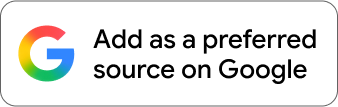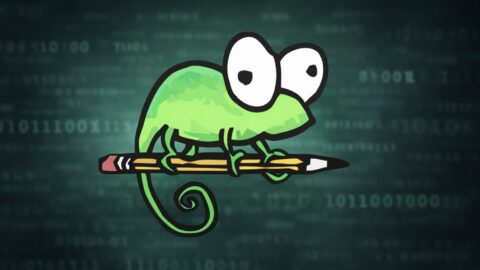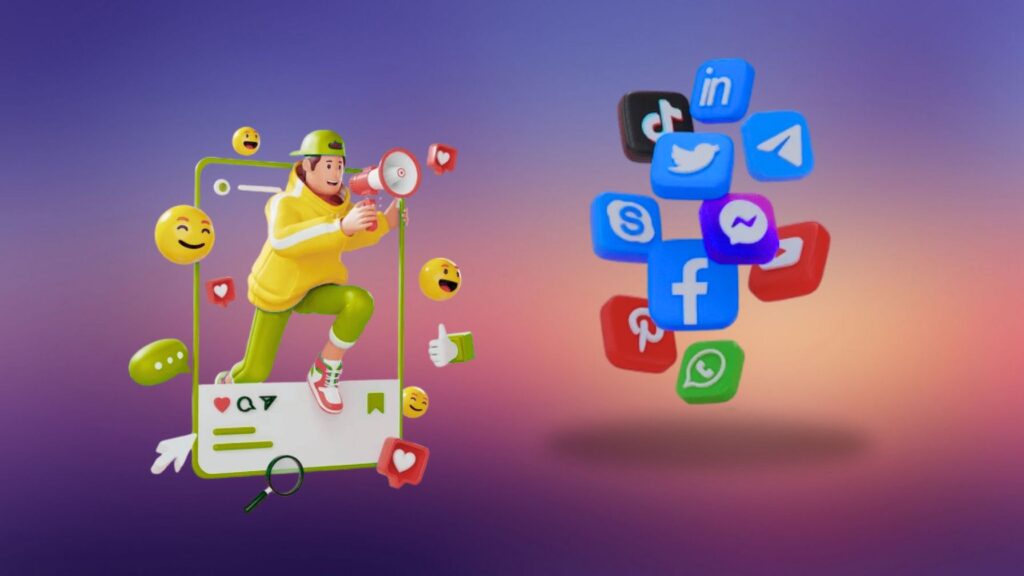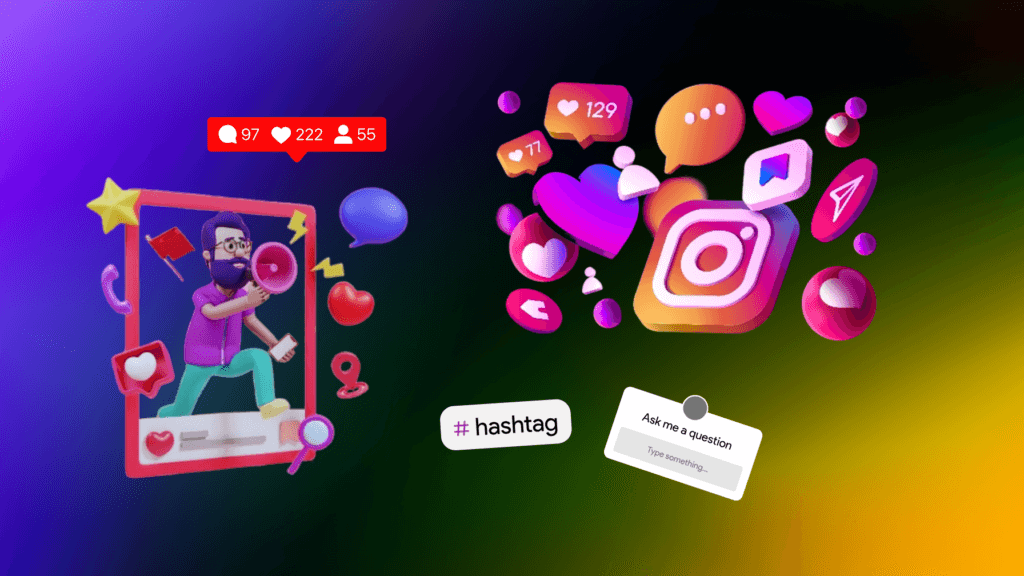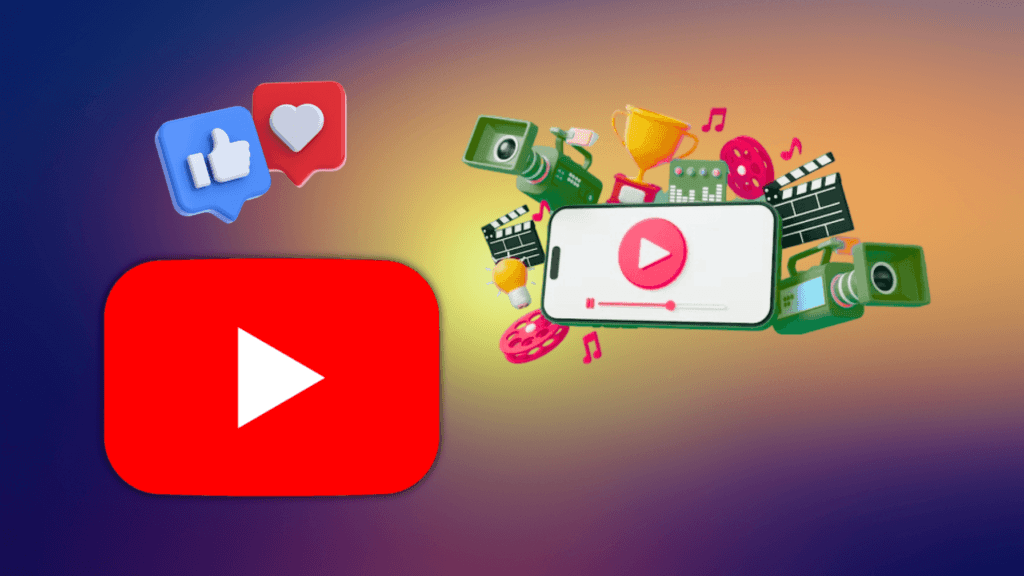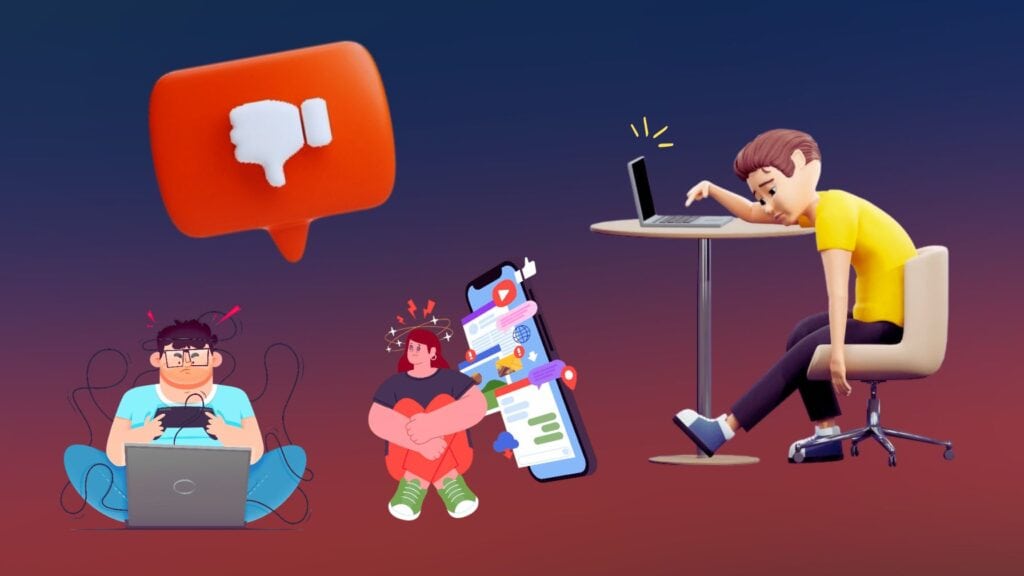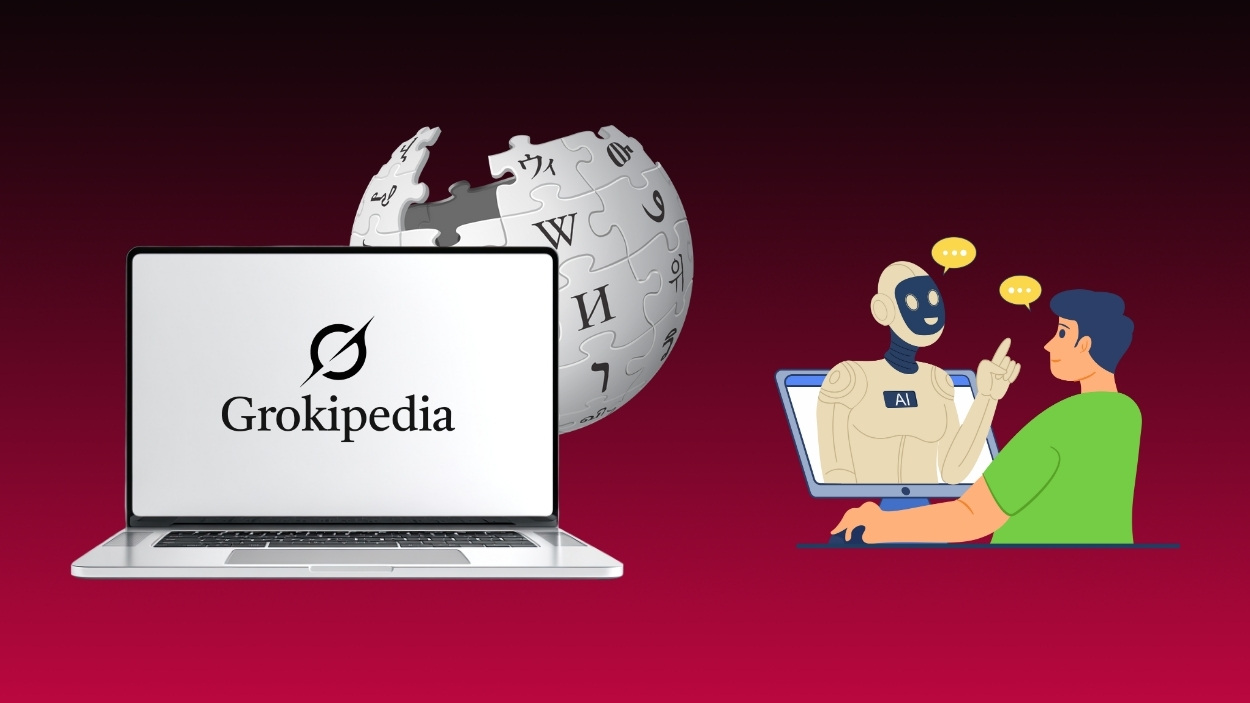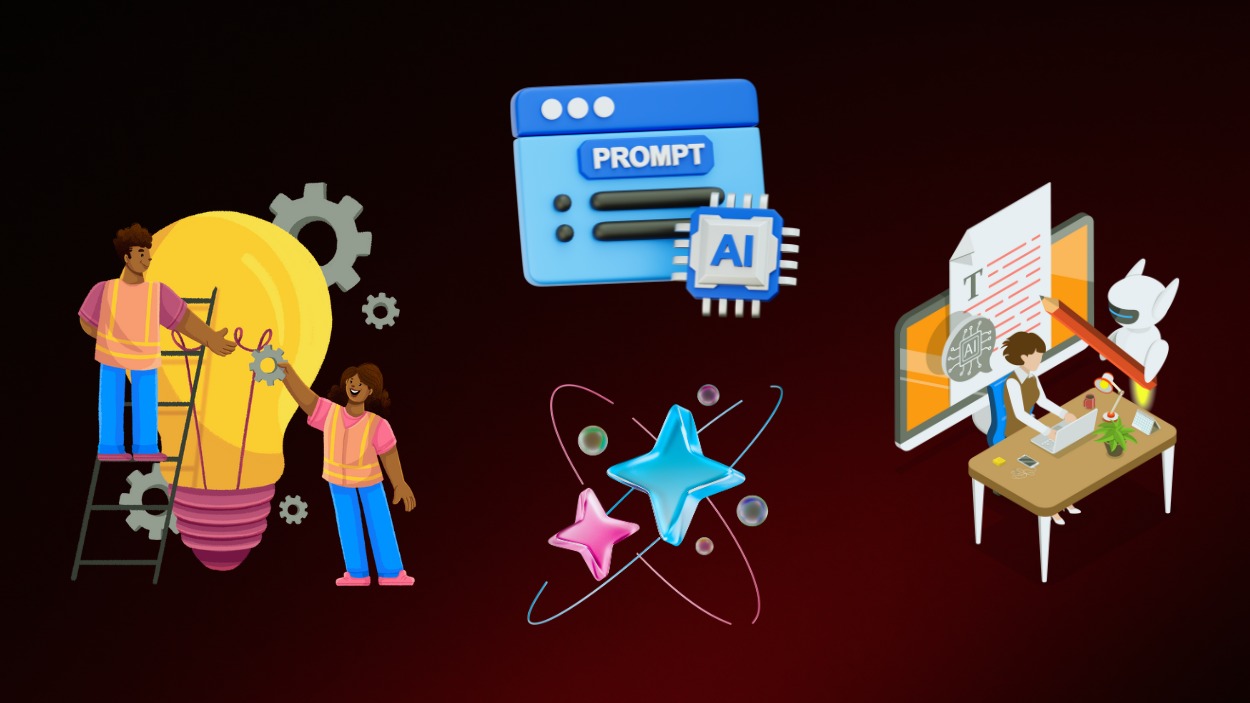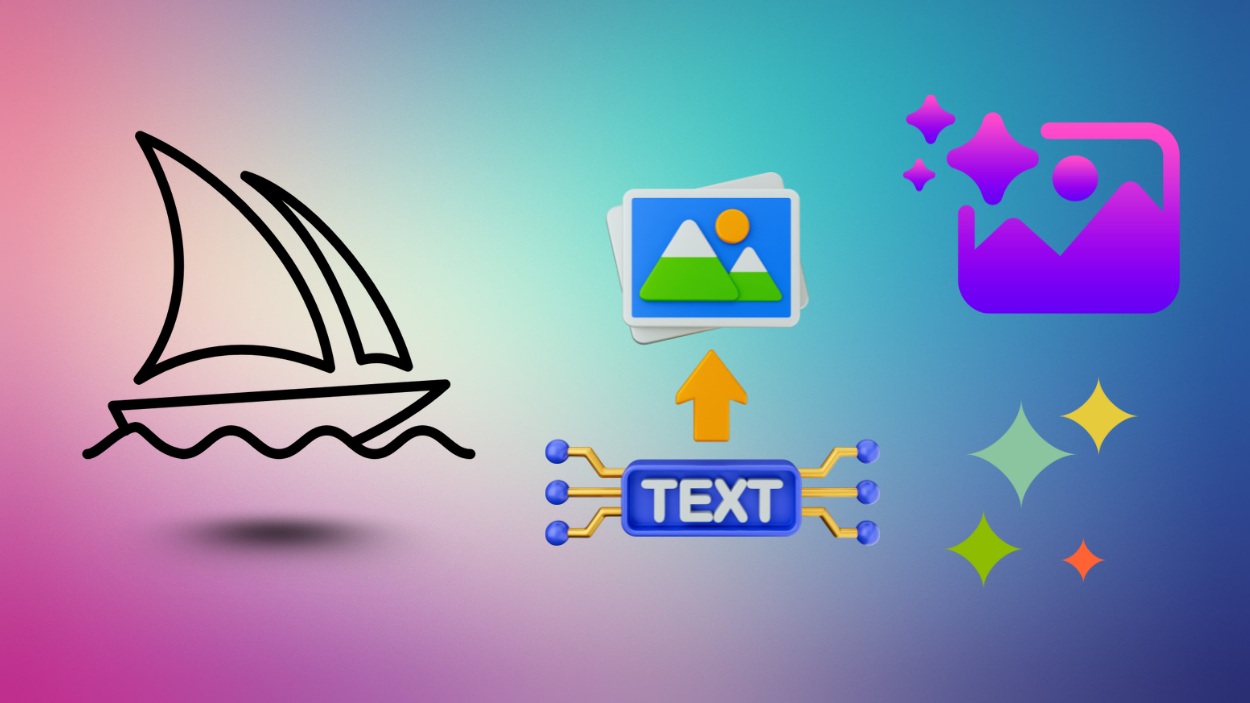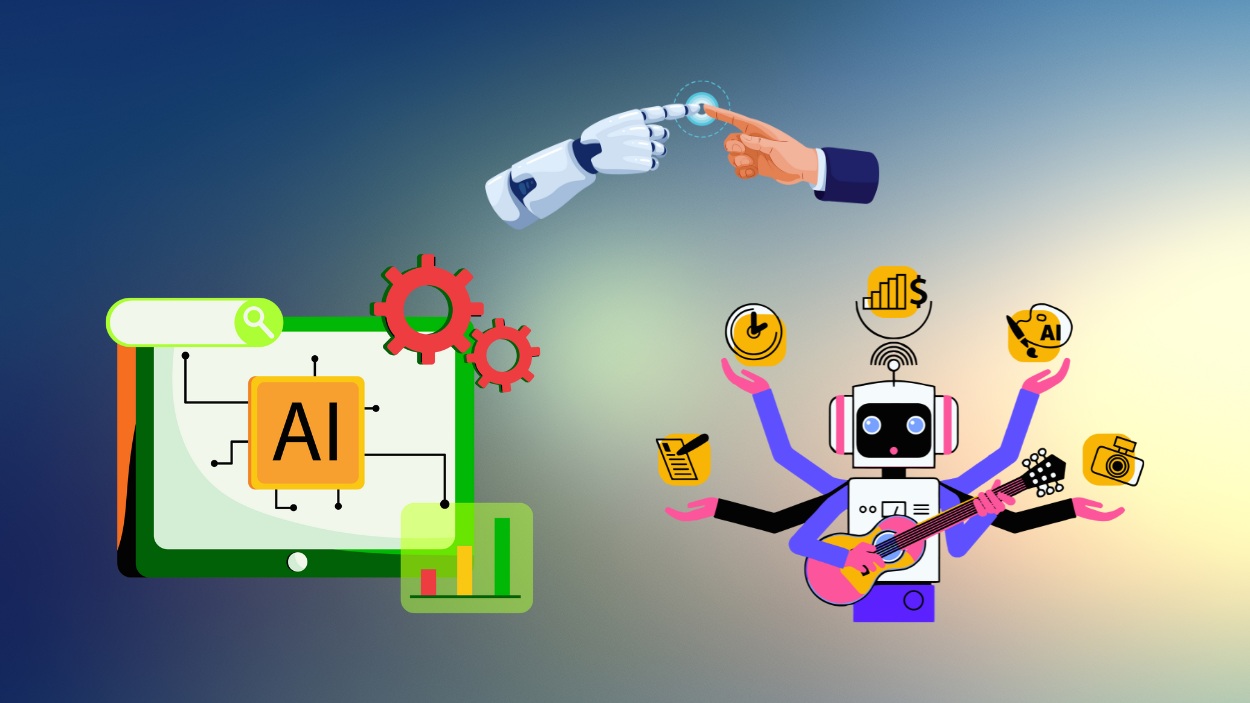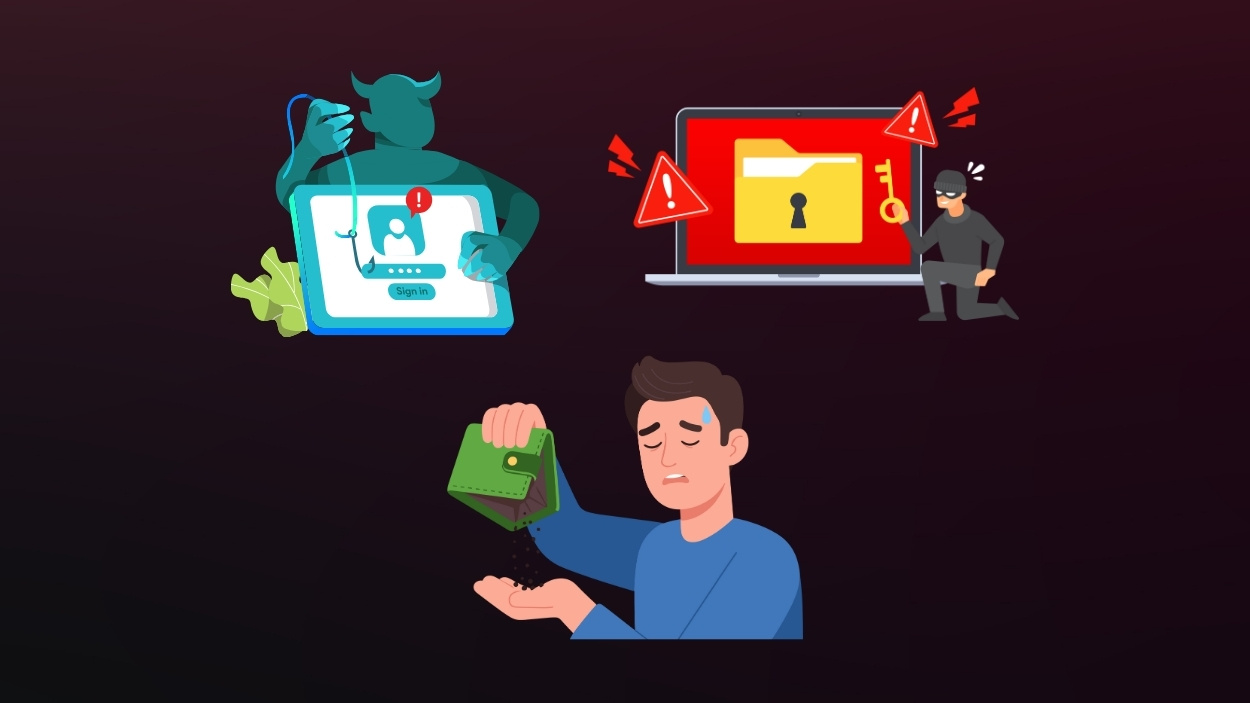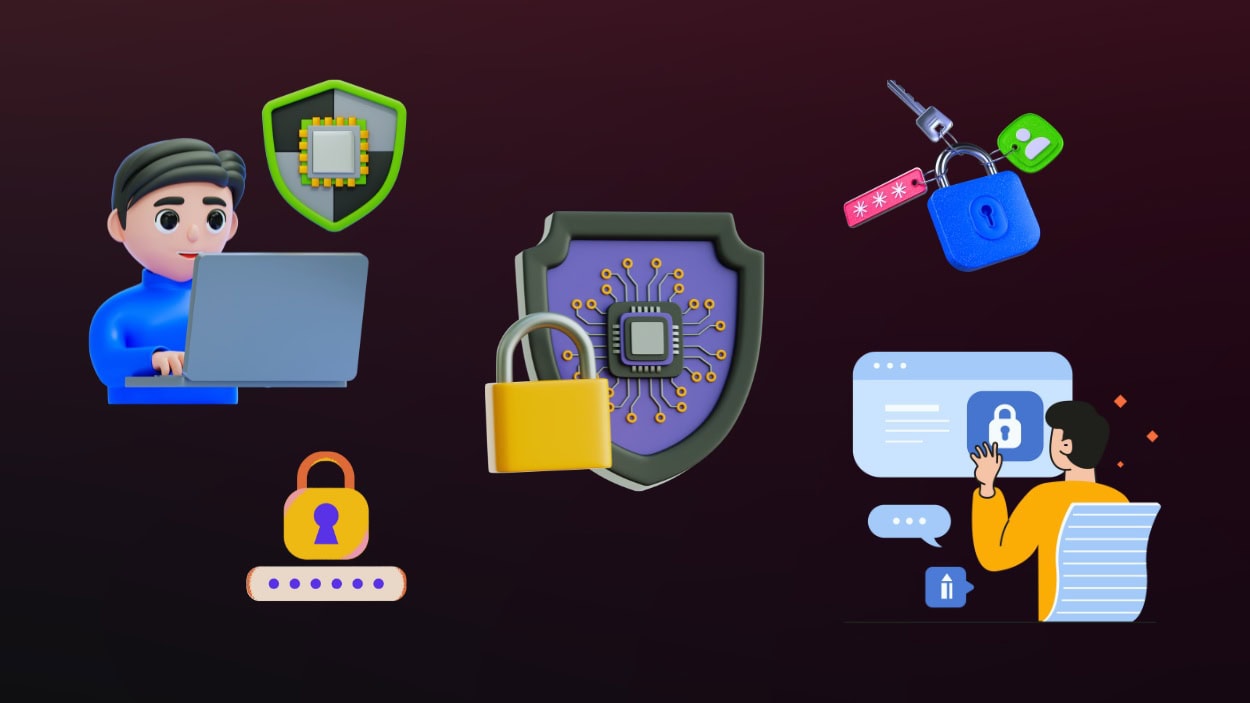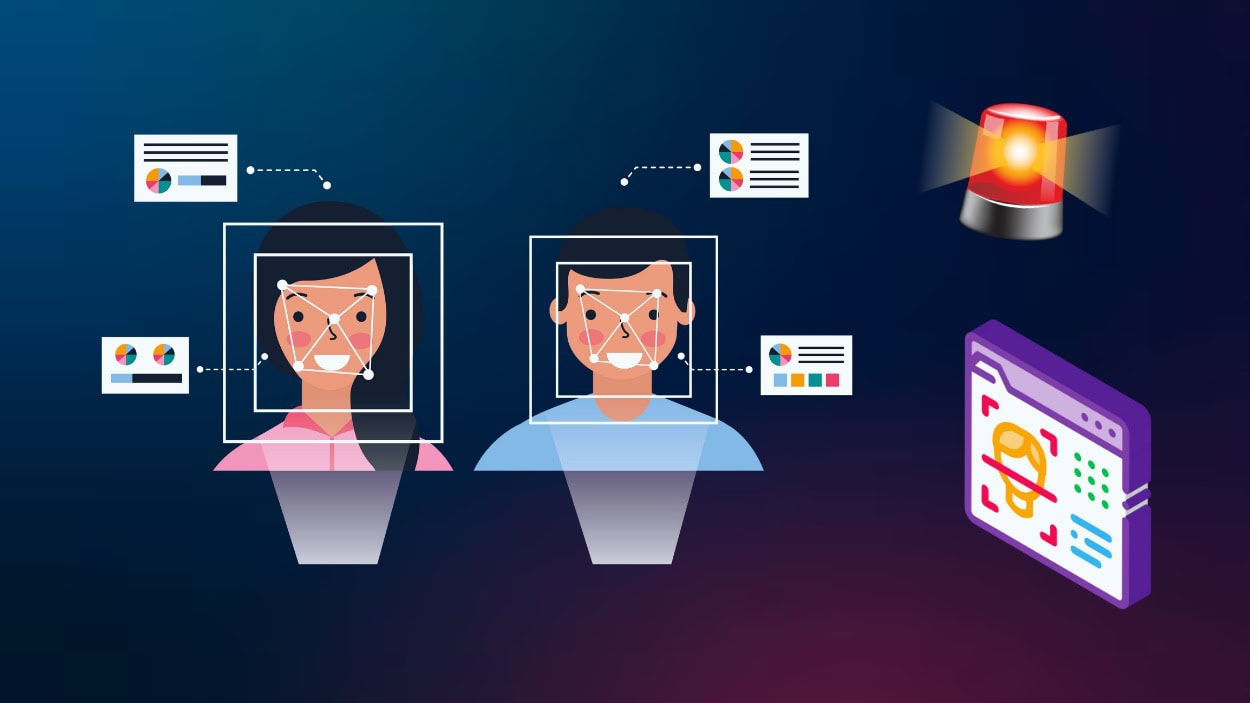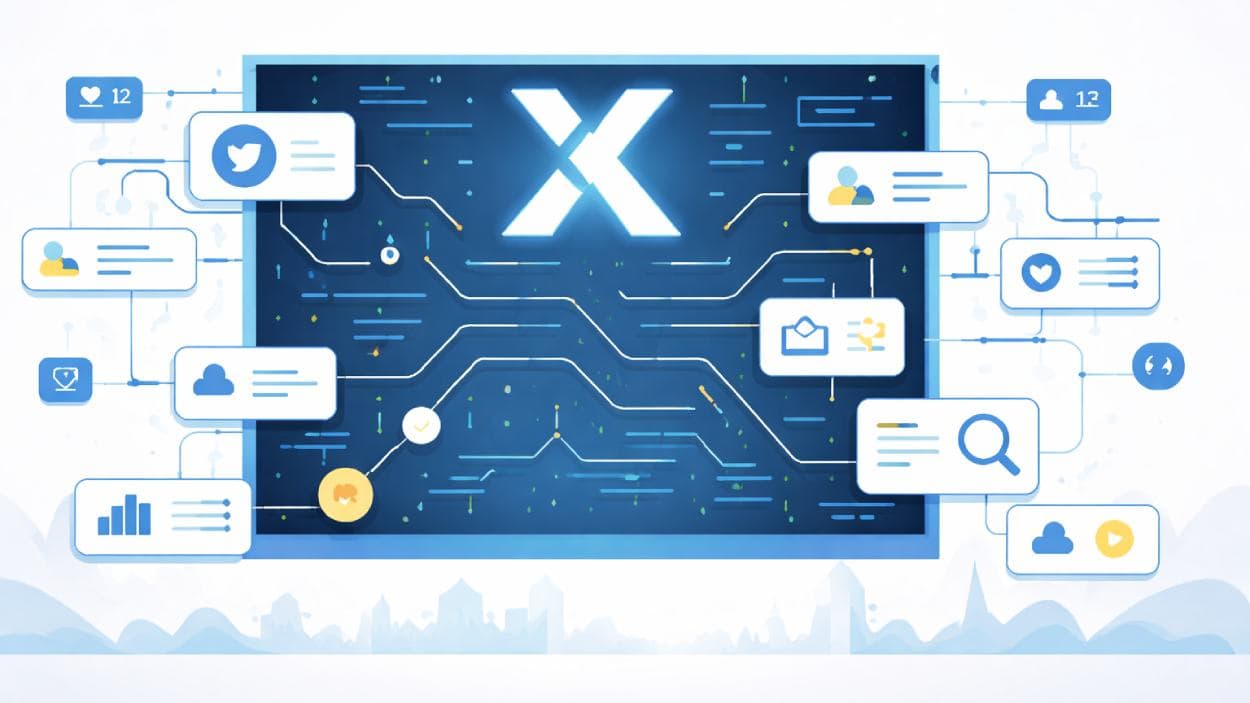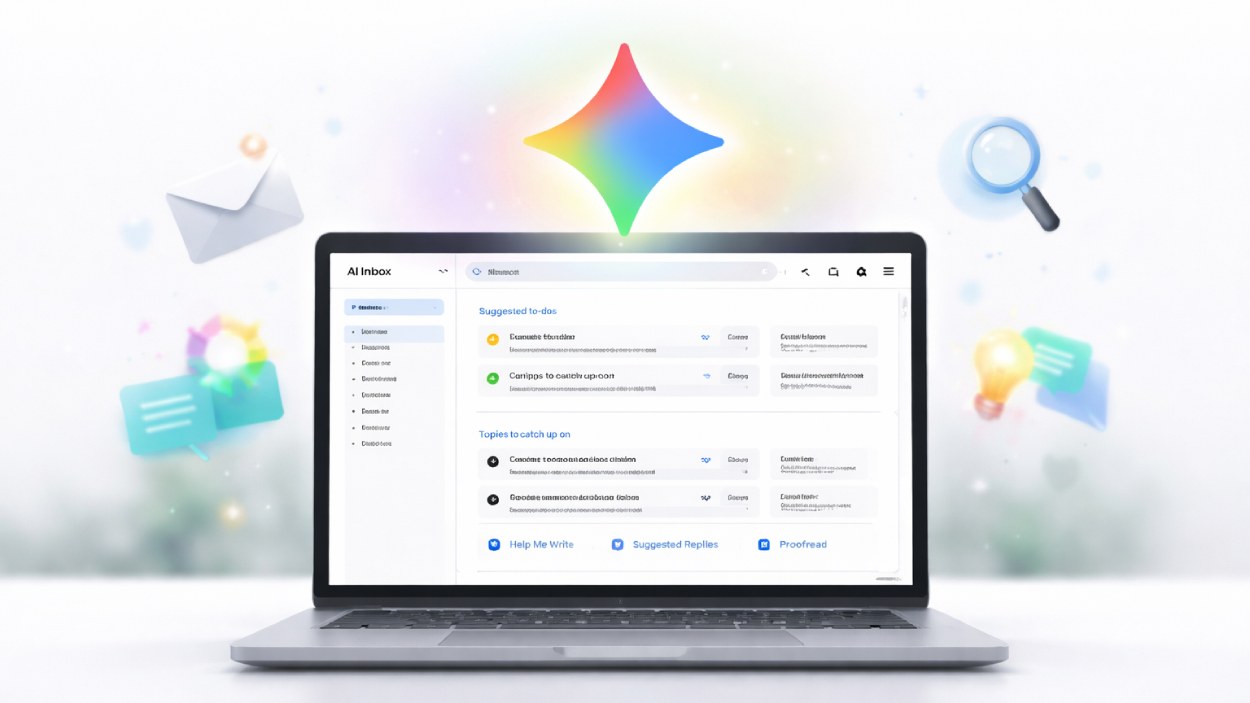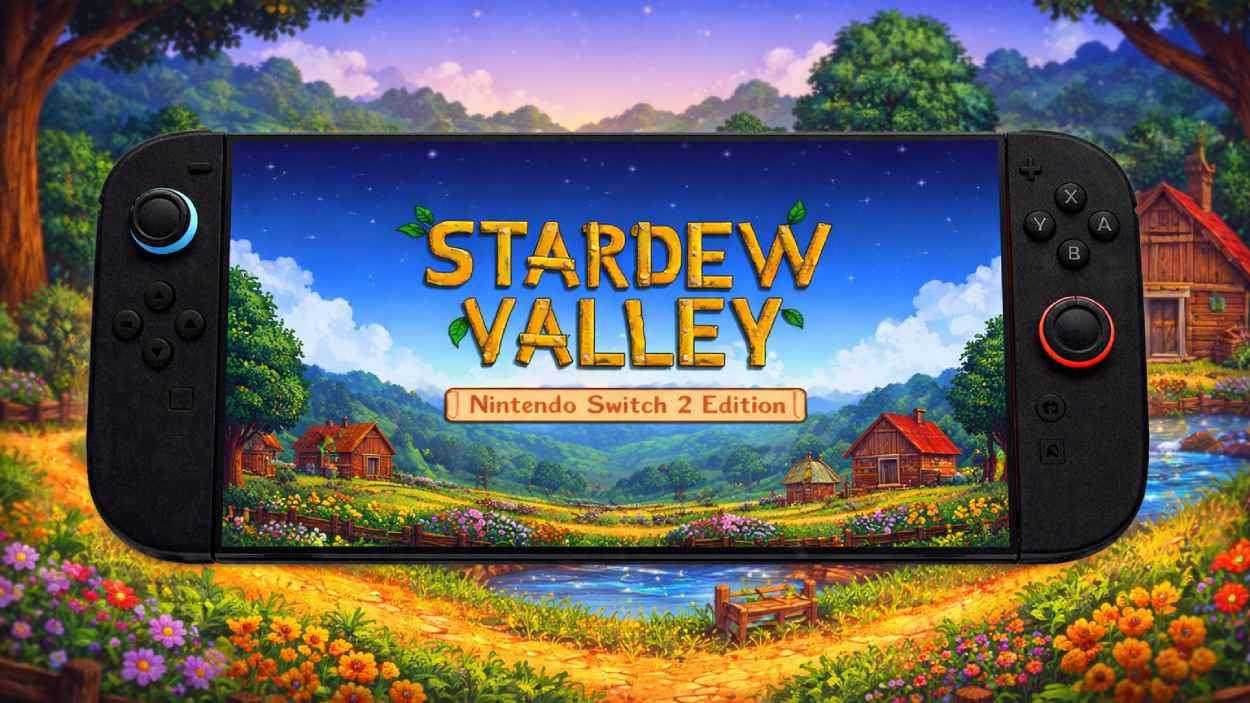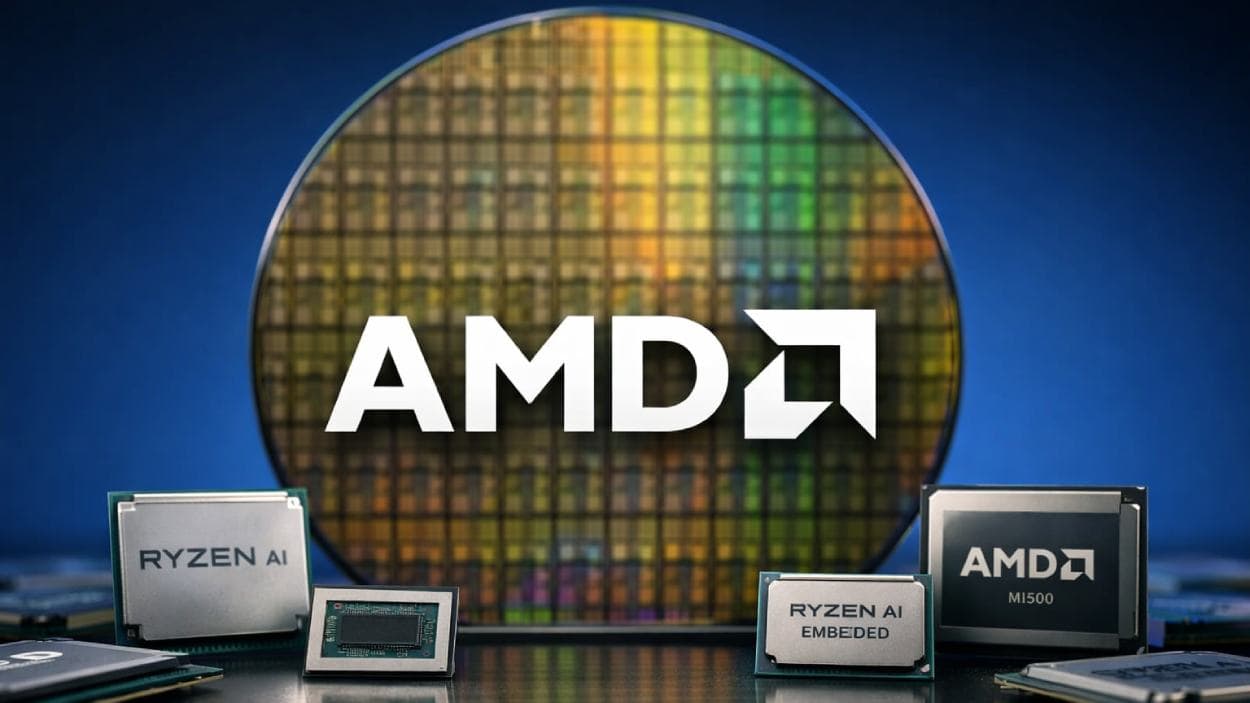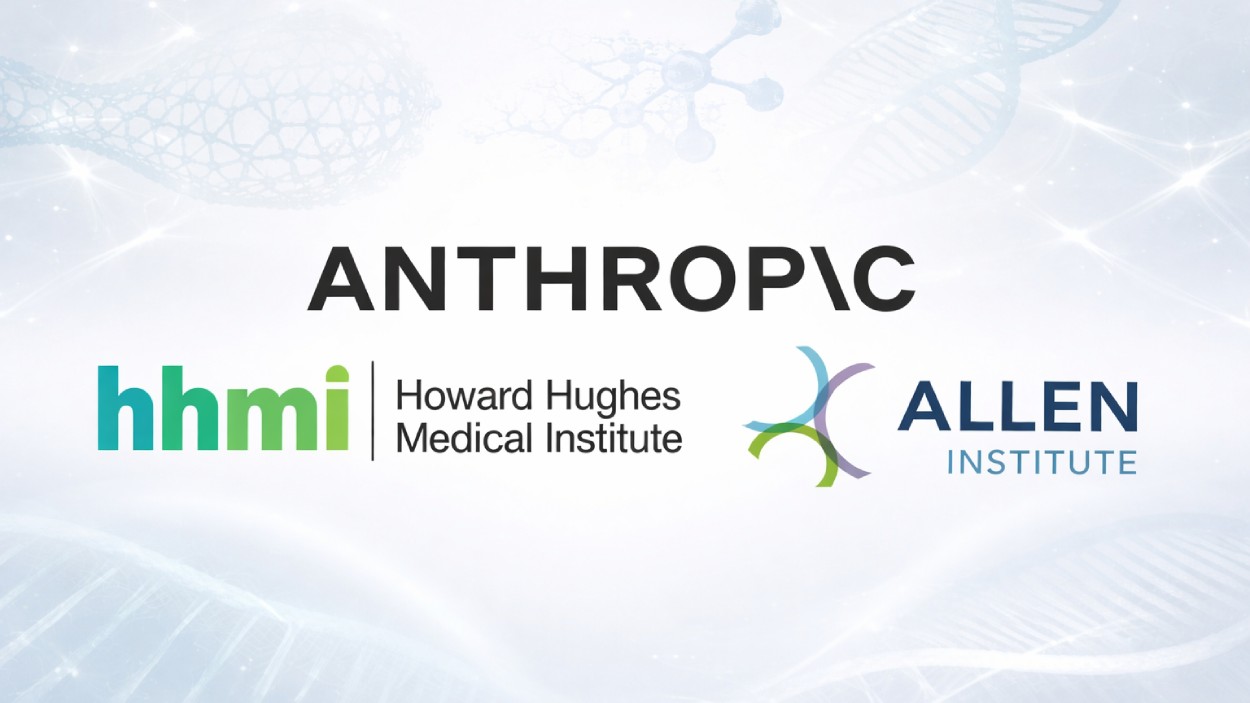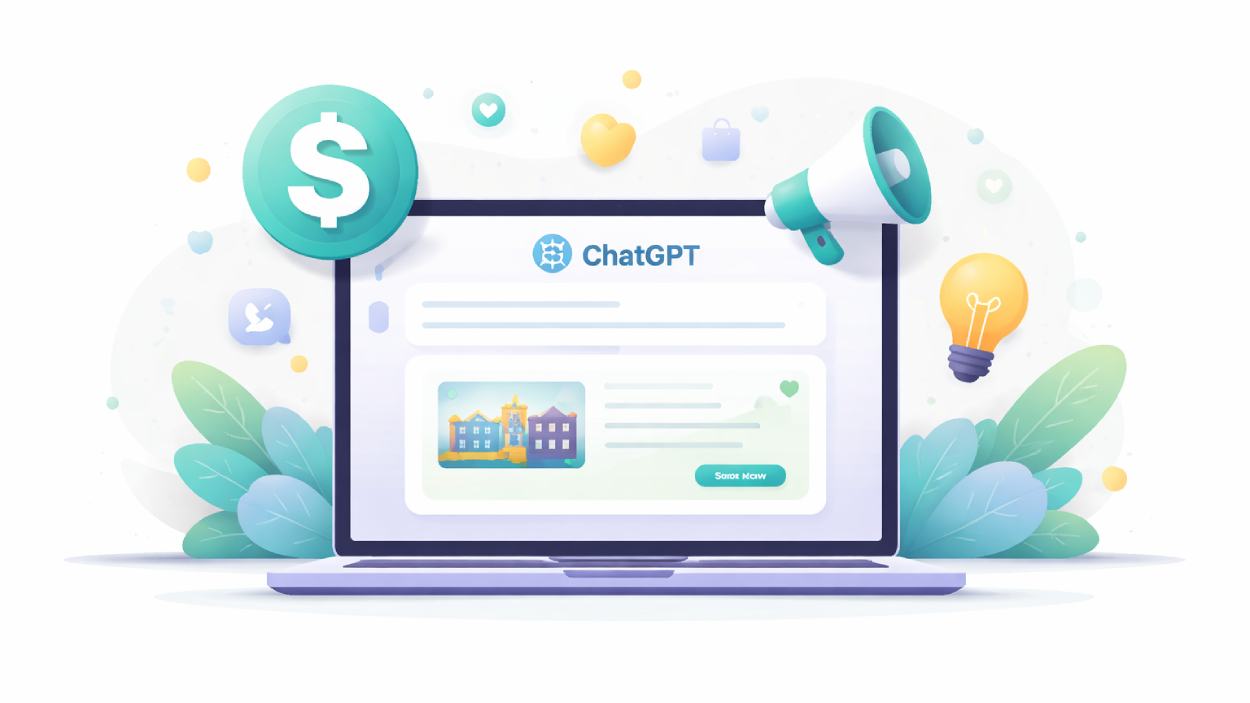OpenAI has officially launched the ChatGPT group chat feature worldwide, offering users a new way to collaborate in real-time using AI.
Quick Summary – TLDR:
- OpenAI has globally launched the ChatGPT group chat feature after a successful pilot.
- Available for all ChatGPT plans including Free, Go, Plus and Pro.
- Up to 20 users can collaborate in a shared chat with AI assistance.
- Group chats include threaded replies, emojis, file sharing, and custom profiles.
What Happened?
After a week-long pilot in select countries, OpenAI has started rolling out the group chat feature in ChatGPT to users worldwide. This new feature allows users to chat and collaborate with friends, family, or colleagues in a single conversation, with help from ChatGPT.
The global rollout follows successful testing in Japan, New Zealand, South Korea, and Taiwan. Now, anyone logged into ChatGPT on Free, Go, Plus or Pro plans will be able to access this feature over the coming days.
Group chats in ChatGPT are now rolling out globally.
— OpenAI (@OpenAI) November 20, 2025
After a successful pilot with early testers, group chats will now be available to all logged-in users on ChatGPT Free, Go, Plus and Pro plans. pic.twitter.com/vOWddj3vGy
How to Start a Group Chat in ChatGPT?
OpenAI has made it easy to create or join a group chat on the ChatGPT app or website. Users can:
- Tap the people icon in the top-right of any new or existing chat.
- Click “Start group chat” to create a new one.
- Invite others by sharing an invite link. Anyone in the group can also share this link to add more participants.
For first-time users, setting up a short profile (name, username, and optional photo) is recommended, but not required.
You can also turn any existing chat into a group chat, which will copy the original conversation into a new group chat while keeping the original thread intact under your chats.
Key Features of ChatGPT Group Chat
Here’s what makes this new feature powerful and user-friendly:
- Supports up to 20 participants per group.
- Threaded replies and emoji reactions for smoother interaction.
- GPT-5.1 Auto handles all AI responses by selecting the best model based on context.
- Invite links and nameable groups for easy access and customization.
- Group chats appear in a separate sidebar section to keep things organized.
- Mute notifications and manage members directly within the chat.
- AI respects boundaries by responding only when tagged or as per custom settings.
- User privacy is protected: no personal memories or instructions carry over, and group chats don’t create new memories.
- Safeguards for users under 18 are in place, with parental control options.
OpenAI highlighted that ChatGPT’s role in these group chats includes generating ideas, helping with planning, sparking discussions, and bringing a creative layer to social collaboration.
Early Feedback and Global Expansion
According to OpenAI, early feedback from the pilot phase was positive, prompting the global rollout. In a recent post, the company said it will continue to refine the experience as more users start engaging with the feature.
To check if you have access, users can simply open any chat and look for the people icon at the top right. If it’s not yet visible, it likely means the rollout is still in progress for your region.
SQ Magazine Takeaway
I love how OpenAI is shifting ChatGPT from a personal AI assistant into a shared, collaborative space. Adding a group chat feels like a natural next step that makes the tool more social, more useful, and more flexible. Whether it’s planning a trip, brainstorming ideas, or just goofing around with friends, this feature blends AI and human interaction in a way that feels modern and genuinely helpful. Honestly, it feels like group chats are the start of something bigger for AI-powered collaboration.